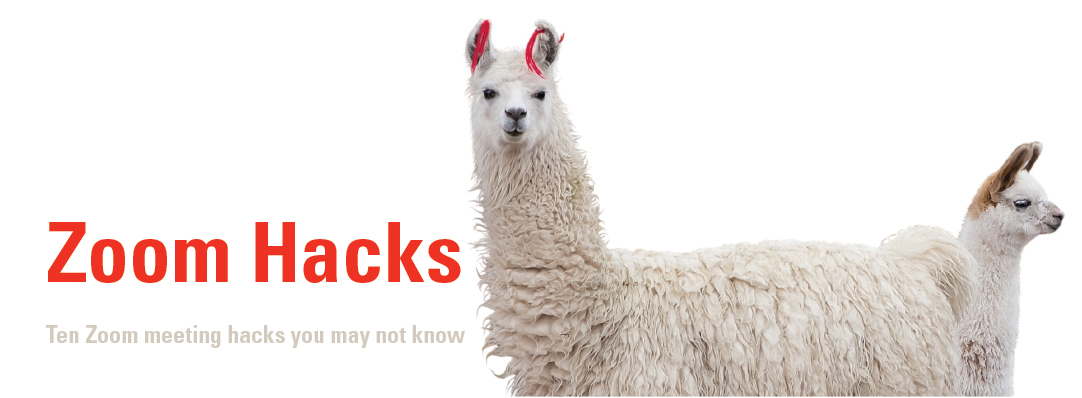
Zoom Hacks
Ten Zoom meeting hacks you may not know
By Colleen O'Connor
Photography by Dmitriy Burlakov
A few months ago, how many Zoom meetings had you attended? Chances are, they’ve doubled or tripled recently due our new way of working. PR pros and others are using Zoom and its competitors—Hangouts, MS Teams, and others—to check in with teammates and host new business meetings, weekly calls with clients, and media interviews. While a calendar that’s chock-full of virtual meetings may seem overwhelming, check out a few tips and hacks that not everyone knows.
Fun with backgrounds
Okay, you knew this one. Zooms can be a fun peek into co-workers’ homes, but that may not be appropriate for every call. If you’re concerned about your real background, consider a virtual one. They can be very professional if you choose a neutral image–maybe even use a picture of your office! Save fun virtual backgrounds like a beach or city skyline for your happy hours.
Integrate with Slack
Slack is an essential tool for PR pros when WFH. Did you know there’s a Zoom/Slack integration? You can start meetings right from Slack, just type in “/zoom” in your company channel to share a meeting link. Users will be reminded 10 minutes before the meeting starts.
Breakout rooms?
Yes, Zoom has breakout rooms. They’re perfect if during a large brainstorm if a few people want to break away and report back to the entire team. It’s almost the same thing as a smaller in-person meeting, and it’s very useful for spontaneous collaboration.
Annotate your meetings
If the presenter is sharing their screen, Zoom has a feature much like a built-in whiteboard. The presenter can virtually mark up the board like you would on an actual whiteboard. This is perfect for meetings for everyone’s ideas to be shared.
Use the spacebar to mute and unmute
Background noise can be distracting and annoying to other meeting attendees. Instead of clicking on the microphone every time you want to speak, just hit that spacebar for a faster response.
Minimize your audio echo
Do you feel like your computer gives off a lot of echo when you speak? Place a towel down under your computer when you are on video calls and it will absorb all the sound echoes.
Use a beauty filter
Have a new biz meeting scheduled and want to look presentable with no makeup or a DIY haircut? One of the least known features on Zoom is called ‘touch up.’ This feature will even out your skin and improve your lighting. It’s a great hack for improving your overall appearance on camera.
The waiting game
An awkward thing is being in a Zoom meeting where no one is speaking. If you’re the meeting organizer, enable a waiting room. Attendees can sign into a meeting early but the call will not begin until the organizer hits start.
Protect your call
We’ve all heard about Zoom-bombing. With so many people using it, there have been reports of hackers and unwelcome intrusions into meetings. Create a unique password and share only with team members attending the meeting. Remember you can lock your meeting, and use that waiting room! It’s also a good idea to make sure that only the host can share their screen.
Add a mascot to your next happy hour!
Virtual happy hours are meant for blowing off steam and enjoying time with co-workers. Why not add excitement next time with a baby goat or other animal? Many animal sanctuaries and businesses offer up a goat, donkey, or llama to make a cameo in your next Zoom meeting for an inexpensive cost. It would make for a memorable happy hour or “morning zoo” coffee break!